Testing (H2)
Getting Started (H3)
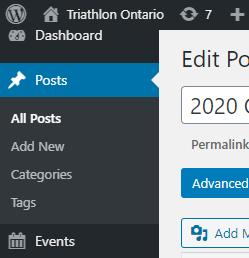
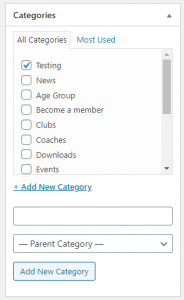
Date
Headings (H4)
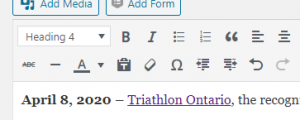
Headings are written in normal case with First Words Capitalized. They’ll appear in ALL CAPS on the website, but as they were written in Mailchimp. They have the Attribute H4, which tells the system that they’re headings. More important headings might be H3 or H2. H1 is reserved for the title. This left-aligned picture shows where to set some text to H4. Just highlight the text and click the drop-down.
Headings are not just decoration, they’re used by WordPress and search engines among others to format text and figure out what the page is about.
Pictures
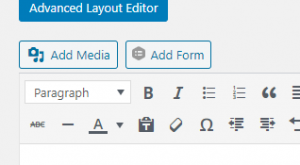
To add a picture, click Add Media, choose an existing picture or upload a new picture, and click insert.
This is also how you add a .pdf.
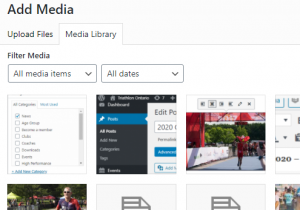
Be sure to set the image size to 300 pixels or so – if you insert a high-resolution picture, it’ll be huge, take forever to send, and probably throw an error.
Aligning
Once it’s inserted, you can click on the picture to align it: left, right, or center.
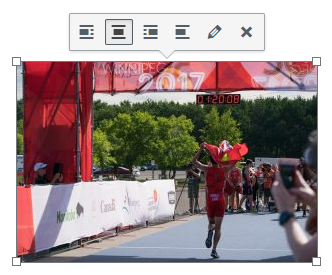
If you pick left or right text can wrap around it. You can drag and drop the picture somewhere else; watch for the cursor when you’re dragging.
Links
You can link a picture by clicking the pencil. The X will remove it, but it’ll still be available by clicking Add Media. You can link text by highlighting it and clicking the link icon – the chain at the top. Be sure to click the return arrow or hit Enter, or your changes won’t take.
Featured Image
The News page is set up to display using images. The image shown is the Featured Image. This is the featured image for this post:


The featured image will show up on the news page. It won’t display on Mailchimp unless it’s also part of the content, as this one is.
Select the featured image using the Featured image section, bottom right. You should try to include a featured image for each post. It works the same way as Add Media.
You don’t get to choose the size for featured images, WordPress sizes it for you. However, it should generally be an image, not a logo, and in landscape, not portrait.
About Triathlon Ontario
Triathlon Ontario is a non-profit organization that is the recognized Provincial governing body for Multisport in the province of Ontario. Our mission is to provide leadership and governance for the development of a safe and fair environment for Multisport in Ontario. Triathlon Ontario oversees the sanctioning of races and clubs and undertakes a number of duties and responsibilities on behalf of athletes at every level, coaches, clubs, officials and race directors to ensure the growth and development of the sport in a fun and safe way.
For more information please visit: triathlonontario.com.
Follow us on Twitter: @TriOntario.
Like us on Facebook: facebook.com/TriathlonOntario.
About GOTRI.ca
GoTri.ca is a resource website created by Triathlon Ontario specifically for beginners and new entrants in the sport of triathlon, duathlon and other multisport events. The website is an easy-to-use resource tool to find sanctioned Ontario clubs, events, coaches or general information about the sport.
For more information please visit: GoTri.ca.
Follow us on Twitter: @GOTRIOntario.



